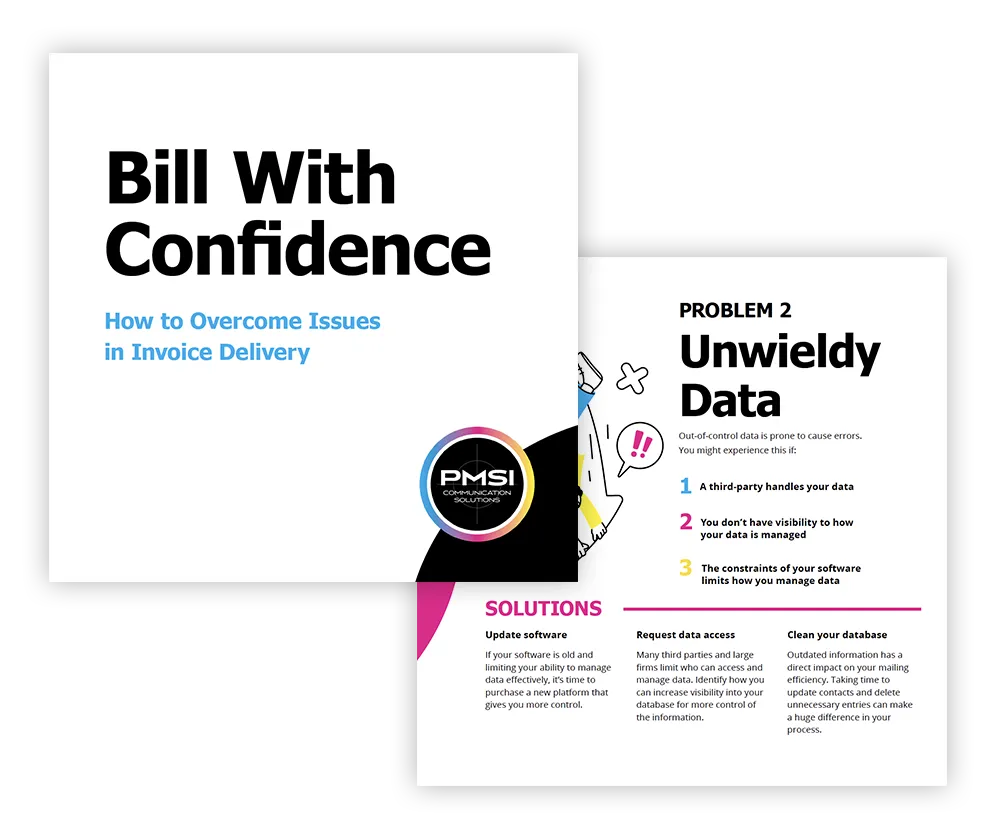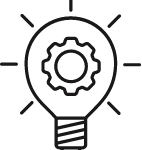The ability to recover quickly from a disaster isn’t just a nice-to-have; it’s a necessity. This is especially true for businesses reliant on transactional printing services, where any disruption can lead to significant consequences—missed billing cycles, lost revenue, and damaged customer relationships.
Whether you’re managing billing, overseeing finances, or handling purchasing, your responsibility extends beyond ensuring that bills are printed accurately and on time. It’s also vital to safeguard your company against potential disasters that could disrupt these critical processes. A robust disaster recovery plan (DRP) and business continuity plan (BCP) are essential elements that any reliable printing partner should have in place.
This blog will guide you through the key steps to vet your printer’s disaster recovery and business continuity plans, ensuring that your business can maintain operations and protect its bottom line, no matter what comes your way.
1. Understand the Essentials of a Disaster Recovery Plan
A disaster recovery plan (DRP) is a documented, structured approach that describes how an organization can quickly resume work after an unexpected event. For printing services, this could involve anything from natural disasters like floods and fires to cyberattacks or system failures. The core goal of a DRP is to minimize downtime and data loss, ensuring that critical business operations, such as the printing and mailing of bills, can continue with as little disruption as possible.
Key Components of a DRP:
- Data Backup Strategies: Regular backups are the cornerstone of any DRP. For a printing partner, this means having a secure and redundant system in place to store and protect your data. This should include offsite backups that are updated frequently to ensure minimal data loss.
- Recovery Time Objectives (RTO): RTO is the targeted duration of time within which a business process must be restored after a disruption. A reliable printer should have a clear RTO that aligns with your business needs, ensuring that even in the worst-case scenario, your billing operations can resume quickly.
- Communication Protocols: Effective communication is critical during a disaster. Your printer’s DRP should include detailed protocols on how they will communicate with your team during an emergency, including who to contact, what information will be shared, and how often updates will be provided.
Why It Matters: A disruption can have a catastrophic impact on your organization. Bills not sent on time can lead to delayed payments, customer dissatisfaction, and even regulatory penalties. By ensuring your printer has a solid DRP, you’re not just protecting your operations—you’re safeguarding your company’s reputation and financial health.
2. Evaluate the Business Continuity Plan
While a DRP focuses on the immediate aftermath of a disaster, a business continuity plan (BCP) covers a broader scope, ensuring that all critical functions can continue during and after a disaster. For a printing service, this includes everything from maintaining production capacity to ensuring supply chain stability and workforce availability.
Core Elements of a BCP:
- Risk Assessment: A thorough BCP begins with identifying potential risks that could disrupt business operations. For printers, this might include supply chain disruptions, equipment failures, or pandemics that affect workforce availability. A printer with a comprehensive BCP will have strategies in place to mitigate these risks.
- Business Impact Analysis: This analysis helps to determine the potential impact of a disruption on different areas of the business. For your printer, it’s essential to understand how a disruption could affect its ability to meet your deadlines and maintain service quality.
- Roles and Responsibilities: A BCP should clearly define who is responsible for what in the event of a disaster. This includes everything from IT personnel managing data recovery to customer service teams handling client communications.
Connection to Printing Services: A well-developed BCP ensures that your printing partner can continue to meet your needs, even in the face of significant challenges. From a billing standpoint, an effective BCP should also include strategies that bridge the gap between traditional paper processes and digital solutions. This continuity is crucial for maintaining cash flow, customer satisfaction, and compliance with billing regulations. It also means that you can trust your printer to handle crises without adding to your stress or workload.
3. Ask the Right Questions
Vetting your printer’s disaster recovery and business continuity plans starts with asking the right questions. Here are some critical inquiries to guide your evaluation:
- Data Security and Backup: How often are data backups performed? Are backups stored in multiple, secure locations? How is sensitive data, such as customer information, protected during both storage and transfer?
- Recovery Time Objective (RTO): What is the printer’s RTO? Can they provide examples of past incidents where they met or exceeded this objective?
- Communication Plan: How will the printer communicate with your business during a disruption? Is there a clear chain of command, and how quickly can you expect to receive updates?
- Testing and Updates: How frequently are the DRP and BCP tested? Are these plans regularly updated to reflect new risks or changes in the business environment? Research suggests that while most companies do have a disaster recovery plan in place, one in four never test their disaster recovery plan. This introduces the potential for issues with plan effectiveness during a real crisis, leaving the organization vulnerable to unexpected failures when the plan is needed most.
Asking these questions not only helps you gauge the preparedness of your printing partner but also provides insight into their commitment to service continuity and customer satisfaction.
4. Assess the Printer’s Track Record
A plan is only as good as its execution. That’s why it’s important to assess your printer’s track record when it comes to handling disruptions. This evaluation can give you confidence that your printing partner is capable of managing real-world challenges effectively.
- Past Incidents: Request case studies or specific examples of how the printer has handled past disruptions. How quickly did they recover? Were there any impacts on service delivery or quality?
- Customer Testimonials: Look for reviews or testimonials from other businesses that have faced similar challenges. Positive feedback on how the printer managed a crisis can be a strong indicator of reliability.
- Industry Experience: A printer with extensive experience in your industry is more likely to understand the unique challenges you face, particularly regarding regulatory compliance and customer service expectations.
5. Consider the Impact on Your Business
Understanding how a printer’s disaster recovery and business continuity capabilities impact your operations is crucial to making an informed decision. Here’s what you should consider:
- Billing Accuracy: Even a short disruption can lead to billing errors, which can have far-reaching consequences. Ensure your printer has systems in place to maintain accuracy even during a crisis.
- Customer Relationships: Delays in billing or errors caused by a disruption can erode customer trust and lead to increased complaints. A printer with a solid DRP and BCP minimizes these risks, protecting your relationships with customers.
- Cost Implications: While selecting a printer with a comprehensive DRP/BCP might involve higher upfront costs, consider the long-term financial impact of service disruptions. Hidden costs from operational downtime, lost revenue, and damage control can far exceed the initial investment in a reliable partner.
6. Making the Final Decision
When it comes to selecting a printing partner, balancing cost with security and reliability is key. Here are some final tips to guide your decision:
- Balancing Cost and Security: While budget constraints are always a consideration, it’s important to weigh the potential risks and long-term benefits of partnering with a printer that prioritizes disaster recovery and business continuity. The lowest cost option may not always be the best value if it comes with higher risks.
- Integration with Your Processes: Ensure that your printer’s disaster recovery and business continuity plans integrate smoothly with your own. This alignment will make it easier to coordinate efforts and maintain seamless operations in the event of a disruption.
- PMSI’s Commitment: At PMSI, we understand the critical role that disaster recovery and business continuity play in our clients’ operations. Our robust plans are regularly tested and updated to ensure that we can continue to meet your needs, no matter what challenges arise. With PMSI, you can have peace of mind knowing that your billing processes are in safe hands.
Final Thoughts
In an environment where the unexpected is always possible, having confidence in your printer’s disaster recovery and business continuity plans is essential. By thoroughly vetting your printing partner and ensuring they have robust strategies in place, you’re not just protecting your business—you’re ensuring its continued success.
Take the time to ask the right questions, assess their track record, and consider how their plans integrate with your needs. By doing so, you’ll be better prepared to navigate any disruption that comes your way, maintaining operational efficiency, customer satisfaction, and financial stability.
Ready to ensure your business is protected? Consider PMSI as your trusted partner. Our comprehensive disaster recovery and business continuity plans are designed to keep your billing operations running smoothly, even in the face of adversity. Contact us today to learn more.